When I shoot video with the EVO II drone, I shoot in A-Log, a color space that renders a flat, desaturated file. The logic behind Log is that it allows for maximizing the camera’s dynamic range. And the heavy lifting—color correction—is left for post-production. It can lead to a lot of work. That’s where a lut, or look-up table comes into play. It’s a file applied to video that can, with a mouse click, take flat, desaturated log footage and transform it into a more eye-pleasing file. It’s akin to applying a saved Curves or Levels setting in Photoshop.
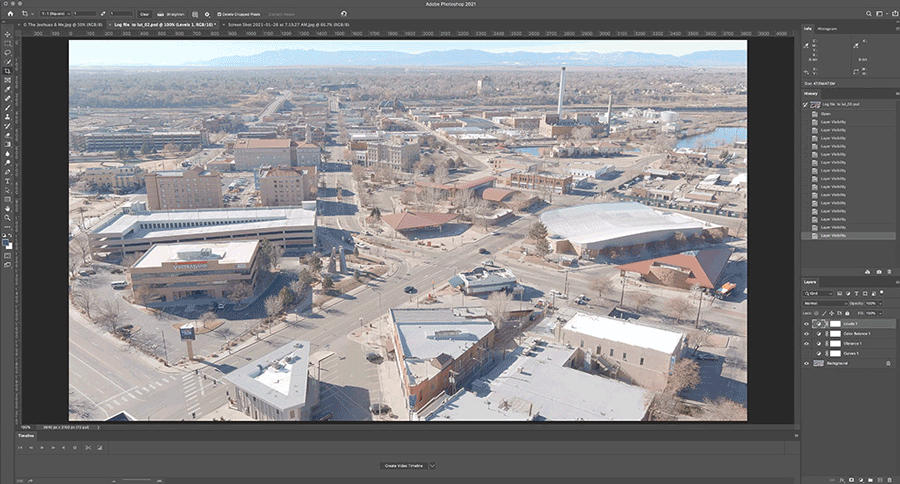
I managed to get a near-spectral highlight, detail in deep shadow, and nice midtones from my handcrafted Photoshop lut, and decent color balance, too. It gets me near enough where I want to be, color-wise. And if a clip needs a bit more color correction, I can get there using Final Cut’s grading tools, or a plugin like Color Finale.